In One Piece: Thousand Storm - the "Film Button" leads you to the Character Pages. It's here where you can choose the Characters you take along with you as well as the "Cards" or "Moments" equipped to those Characters.
Beginning with the bottom two buttons
Recruit a Character/Rank-Up a Character (The Left Button)
This button allows you to view all the Characters you've collected and Character Medals you have (but may not have unlocked)
Each Character that ranks up gains additional multiplier to their stats (after the Cards stats are added) as well as the ability to slot an additional card. These are vital to improving your Character.
Strengthening/Evolving/Selling Cards (The Right Button)
This button allows you to view all currently owned cards and allows you to strengthen (Fuse), evolve or sell Cards.
The key to this screen is the buttons on the top (below your Rank);
- The leftmost button allows you to fuse Cards together; "Sacrificing" some cards to level up your more valuable Cards.
As a side-note any "Food" Cards - Soup, Bread or Meat act as huge EXP for this method. - The middle button allows you to evolve your Cards - providing you have the necessary Evolution Material
- The right-most button allows you to sell any medals you do not need.
Fusing Cards with the same Special/Techniques together will allow you to level up the Special/Techniques which can have a variety of effects including reducing the SP Cost and increasing the damage. Cards with Specials or Techniques can be identified with a white circle on the bottom right corner of the card. They only provide Techniques/Specials to the units listed on the card.
The Character Box
Back into the main screen - below you Character is a box as pictured. The Character's Name, Type and current Power Level is displayed. The main figure you are concerned about is the Power Level (the number) as it indicates how strong the current Character is.
There are two main buttons to be concerned with...
- The Left Pink Button will allow you to switch the current Character with another Character that you desire
- The Right Pink Button will allow you to equip Cards/Memories to the current Character.
In the Equip Cards Screen, you'll see the Character's respective Power Level up the top, alongside his various stats and currently available Specials.
The Specials the Character utilizes depends on the cards equipped to the Character and you MAY miss Techniques/Specials because you do not currently own (or are not equipping) a card that provides the respective special.
For more details on which card provides a particular Special for the Character - refer to the Character List
The three buttons on the button are in order:
- Equip Cards (a fast way to equip or re-equip cards for your Character by viewing your entire medal collection and selecting wanted cards).
- Clear - This removes all your currently equipped Cards
- Organize - This organizes your Cards nicely by Rarity.
And that's all you need to know about Characters, Cards and Medals!




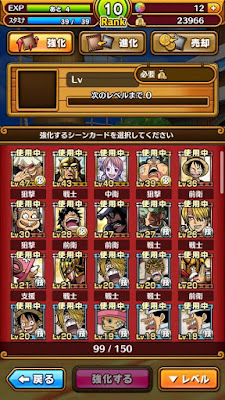


No comments:
Post a Comment